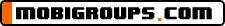
Download Free Apps & Games @ PHONEKY.com
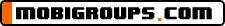
Download Free Apps & Games @ PHONEKY.com
Subject: Apple OS X Mavericks Reviews
Replies: 0 Views: 783
ratuls21 31.10.13 - 09:27am
The Apple has come up with the upgraded operating system, version 10.9, popularly known as Mavericks. OS X Mavericks, the first of Apples post-big cat OS updates, is named for one of the nicest spots on Earth. Mavericks is a surf beach in California, and the operating system that takes its name definitely represents a new wave in Mac software, even though it isnt a drastic change from OS X 10.8. Not only does Mavericks kill off the animal-based naming system, it also promises a host of new features and new enhancements, including battery life gains.
Apple is giving plenty of its existing customers the chance to move up to Mavericks for free, so Mavericks is a free download to users of OS X Snow Leopard and later.On the surface Mavericks operating system looks to be the same as of previous operating system Mountain Lion. It has got the same icons and works virtually same as before. Apple hasnt taken the same approach it took with its mobile operating system, iOS 7, but there are some design hints that have bled over from iOS 7, such as Calendar is now cleaner, you now get Maps and iBooks, iLife and iWork have been upgraded too and there is greater cross iCloud support across the board. The OS is also represented by a cleaner X symbol and no animal faces to be seen here like before.Apple has made the operating system with an increase in battery life all at the same time. The main benefits are in the engine room, but the biggest push is in battery life. That is the single most important thing in the update and one that it is worth upgrading for regardless of all the other Mavericks features outlined. Now you can easily get 5-hours of solid use from the machine. Apple says that the performance increases in terms of battery life will depend on your model and the state of your battery, thats incredibly impressiveOnce upon a time, there was an app which used to show things happening with small notifications at the top right of your screen. Later Apple brought in Notification banners and alerts, but now the upgraded version has come up with Interactive Bubbles, using which you can react to those bubbles by either replying straight away or, in the case of emails, delete them without even seeing your inbox. Now the notification can be for an array of things including messages, status updates, app uploads and, new to Mavericks, push notifications from websites when they post new stories, or when your order is being dispatched.
The notification banner on Mavericks acts similar to notifications on your iPhone or iPad, informing you whats going on, whos trying to contact, and generally keeps you connected, there is option to turn them off via a do not disturb feature.
Multiple DisplayThe big problem what we saw in the OS X Mountain Lion was that while it was nice to be able to set an app to take over entirely, we lost out on the other benefits of desktop computing, like having access to multiple monitors at once. But then Apple came with Mavericks which made it so that we can have an app to take over one screen, but leave our others screen untouched, which is a huge improvement, they also made it possible that we can finally have menu bars and docks on each of our other screens, instead of just on one as was the case with previous iterations of OS X. Another multi-monitor addition is the ability to use AirPlay-connected screens to extend the desktop wirelessly, via screens attached to an Apple TV, for instance. This is again a great benefit, since it could allow people who otherwise dont have access to multiple screens a temporary second display via their television. *